價格:免費
檔案大小:8.5 MB
版本需求:需要 iOS 11.0 或以上版本。與 iPhone、iPad 及 iPod touch 相容。
支援語言:英語

Here's how Bundle Todo works:
Adding todos:
Tap on "Add" from the home page and then input your todo as a 4-part sentence. e.g. "Always/turn off lights/before/leaving home", detailing repeat behavior, todo title, and the todo's dependency upon triggering events in a natural form, not requiring you to come up with a set date or time.
Adding events:

Add new events when prompted to select one or more events for your todos.
Checking in:
Simple! Tap on "Check in" from the home page and select an event when you are either about to or are at the event to get a list of todos that fit the context.
Checking off your todos:

After checking in, choose from all todos the ones you would like to complete THIS TIME, and commit to completing them by putting them into a "bundle". You can delete a todo or change its repeat behavior from "single-use" to "repeating" on this page as well.
Archiving your bundle:
On the bundle page, you can re-order the todo list, put back a task that you later decided not to do this time, and summarize all todos by giving your bundle a name for future reference.
By checking off all the todos in your bundle and naming your bundle, you have managed to organize your todos neatly and concisely.
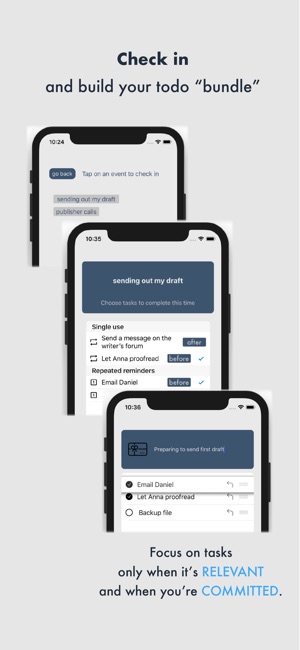
Reviewing your archived/completed bundles:
Tap on "completed bundles" from the home page to get a list of your accomplishment! Sort the bundles either by time or by events. Tap on a specific bundle to view details.
Happy bundling!
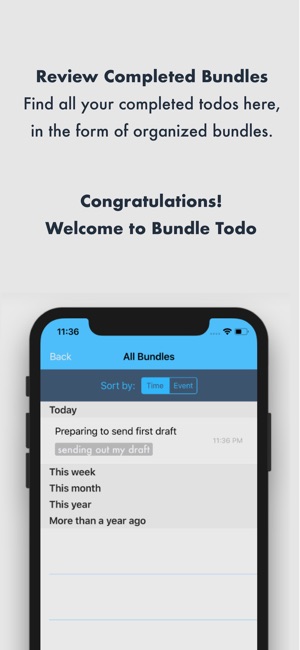
支援平台:iPhone
